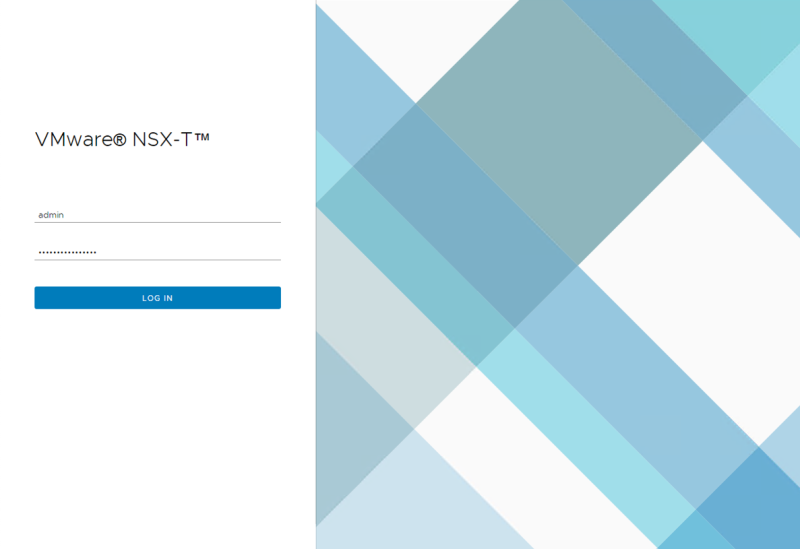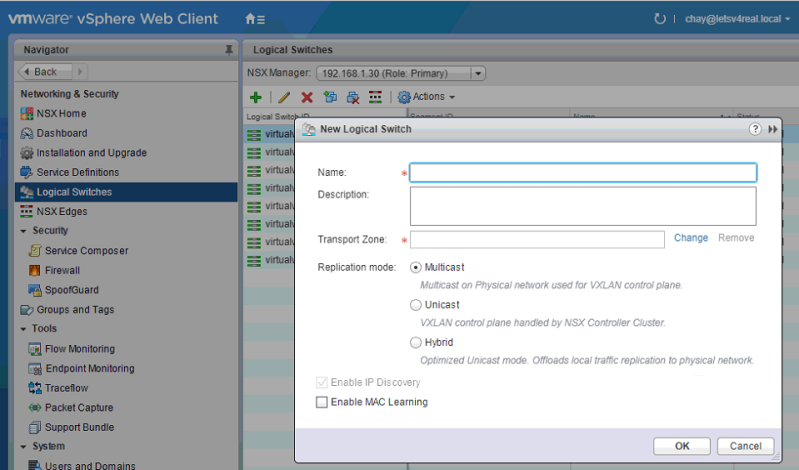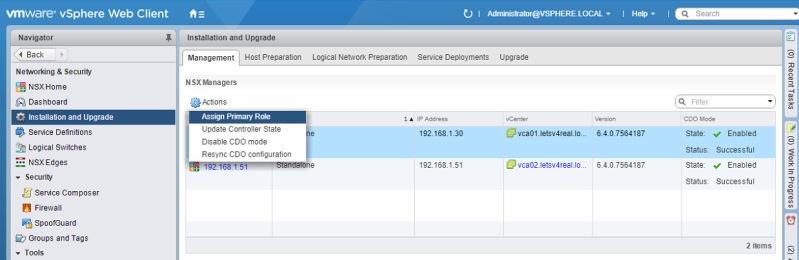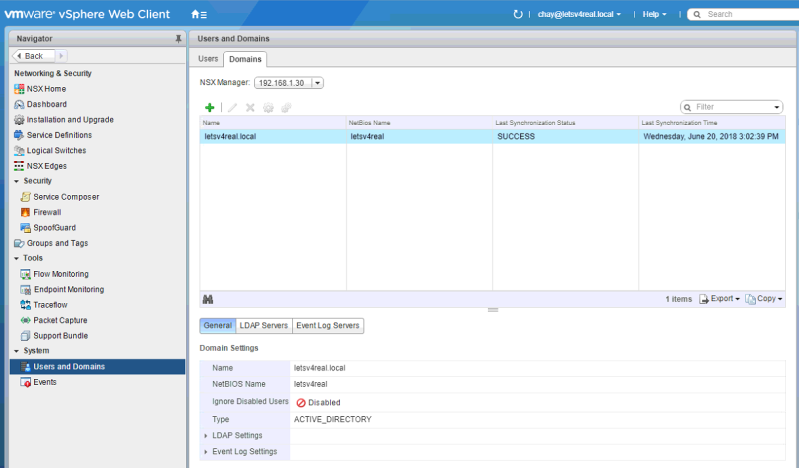In this blog post, I will go through the steps that it takes to create a host transport node within NSX-T. Before we get started with creating a host transport node, let’s explain what they are.
Transport Nodes
NSX-T requires transport nodes to perform networking (overlay or VLAN) and security functions. It is responsible for forwarding the data plane traffic originating from VMs, containers or apps running on bare metal servers. NSX-T supports the various types of transport nodes including: Hypervisor (ESXi or KVM), Bare Metal (RHEL, CentOS, Ubuntu), and NSX Edge. Since NSX-T is decoupled from the hypervisor, ESXi and KVM transport nodes can work together and networks and topologies can extend to both ESXi and KVM environments.
Transport Node Components
Each transport node has a management plane agent (MPA), local control plane (LCP), and N-VDS installed. The NSX Manager polls for configuration, statistics and status from the transport node using the MPA. The LCP computes the local runtime state for the endpoint based on updates from the central control plane (CCP) and local data plane information. It also pushes stateless configurations to forwarding engines in the data plane and reports the information back to the central control plane. The N-VDS, also known as the host switch, is the primary component in the data plane. It does the switching, overlay encapsulation and decapsulation, firewall creation, and routing. The N-VDS is what is used to attach VMs to NSX-T logical switches and for creating logical router uplinks and downlinks. The N-VDS gets installed on a transport node once the node has been added to a transport zone, as each transport zone has it’s own N-VDS.