Over the past few months, I’ve been searching for a good home lab server to replace the ones I had been using that were decommissioned and given to me by my previous employer…3 HP DL385 G6 rack servers with 64GB each. Well anyone that knows servers, know that these are not ideal from a home lab. Not only are they big, bulky and heavy, but they suck electricity like a newborn baby sucks a warm bottle (I can attest to this, being a new dad to a healthy,hungry boy) and on top of that, they can make a room HOT…really fast! I knew this was not a long term solution for me and there was only so much that I could do with VMware’s online HOL. I needed something that I could not only have to test out all the latest products from VMware without a 2hr or so limit, but also something that I could continue to use to prepare for advanced certifications and create content to share on the blog.
What I Wanted In A Server
First of all…it needed to be small. I have a office at home…not a dedicated server room. I wanted something no bigger than a desktop tower PC. To me, the smaller, the better. I also wanted something that would provide me with enough resources to run two of VMware’s most resource intensive products, NSX and vRealize Automation. Those two products alone would need about 50GB of RAM to install all the components to get up and running. I first began looking into the SuperMicro SYS-E200-8D and SYS-E300-8D servers. I was drawn first to their size and then to the fact that they could max out at a whooping 128GB of RAM. However, I didn’t like the idea of only have 2 options for storage, one 2.5 HDD and one M.2 slot. Then I stumbled across Paul Braren from TinkerTry on Twitter and that’s when I discovered what would soon be my next home lab server.
What I Got
I ended up purchasing a SuperMicro SYS-5028D-TN4T server bundle from WiredZone and added two additional 32GB DIMMs to have a total of 128GB of RAM.


I chose this server over the two 1U mini servers from SuperMicro because of the versatility that this system provided. This system had a Intel® Xeon® D-1541 8 core processor, with HyperThreading, 16 logical processors, 128GB of RAM and the ability to add 6 HDDs and two other storage options by means of a PCIe and M.2 slot on the motherboard. That was a total of 8 options for storing data! Plenty for what I wanted to do! So that eliminated the need for me to buy a separate NAS. And since I planned to run everything nested, I didn’t need any special network equipment.
Server Overview
After getting everything unboxed, I was instantly satisfied with the size and weight of this super server. I fits nicely on a desk or, for me, the eventual home will be inside a office entertainment center with a few other electronics.

On the front of the server is where you’ll find the 4 hot swappable 3.5 drive adapters. They also sell adapters that will hold 2.5 drives. I plan to get a couple of these to hold more SSDs in the future. Also on the front there are 2 USB 2.0 port. The bundle includes a micro size SanDisk 32GB USB that I used to install ESXi 6.5 on.

On the back side of the chassis, you’ll find a nice size fan vent, dedicated IPMI port, 2 x 1GbE and 2 x 10GbE LAN ports, 2 x USB 3.0 ports and a VGA port.

On the inside of the server, at the top, you’ll find one of the two 2.5 drive slots. I decided to start with 2 x 480GB SanDisk SSDs and one 1TB WD Blue 7200RPM drive for initial storage. Also included in this bundle is a extra SATA cable that is normally not included if you were to buy this server direct from SuperMicro or another reseller. This is something exclusively that WiredZone does when you purchase the bundle through them.

Here is the second 2.5 drive slot. Also, you’ll see in the picture a small black speaker. Once again, a bundle exclusive, WiredZone includes the speaker inside the server.
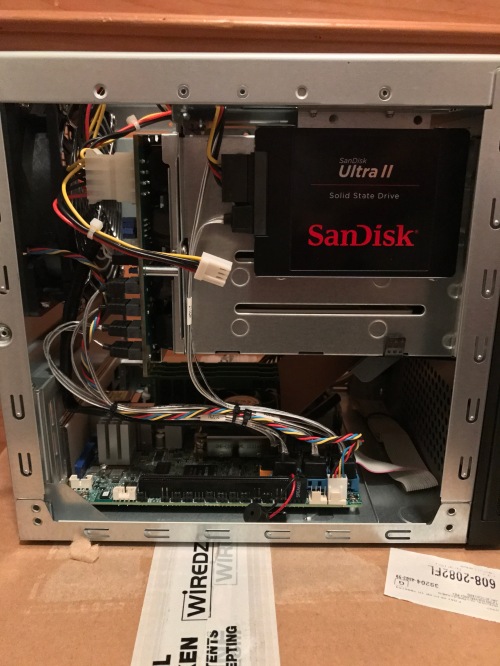
Also part of the bundle, if you order the additional DIMMs for the server, WiredZone will install them for you and include them during the burn in testing that they do to the server before they ship your unit.

These next three pictures are just showing all the SATA cables, including the extra SATA cable that is needed to connect to the 2.5 drive that will be installed on the side for the chassis and the speaker that is included.

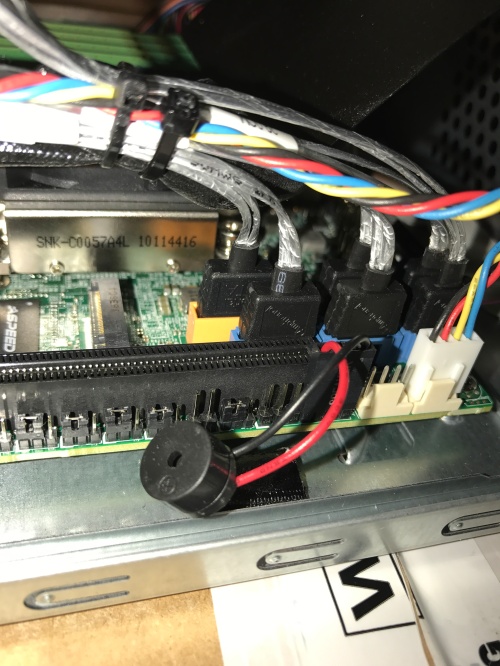
SuperMicro did a great job with the cable management if I may say so myself. Everything was easy to get to and install, with the exception of having to cut two of the zip ties on the top side of the chassis in order to install the drive in the top 2.5 slot.

Everything is zip tied and neat
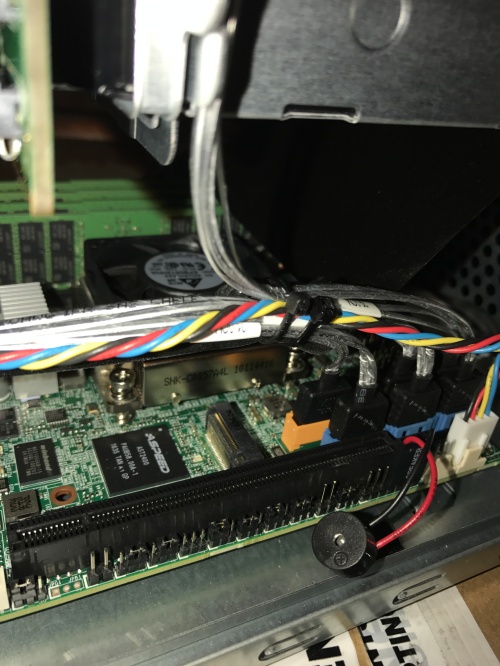
Included with the server are extra motherboard screws, HDD screws, a CD/DVD install kit, extra zip ties, and some cool TinkerTry stickers to stick on your server.

SuperMicro boot screens


As you can see, this server will work with the latest version of ESXi, 6.5.

Overall, I am very happy with my choice to purchase the SuperMicro mini tower. With a 8 core processor and 128GB of RAM, I have plenty of resources to run all the VMware products that I want to run. I have plenty of options for storage and all of this is confined in a reasonably small chassis. And I failed to mention….this thing is whisper quiet! I was sitting right next to it while doing the initial setup and I had to really make a effort to hear it. I truly think this server will last me a while. I plan to keep you all updated with any changes or upgrades that I make in my homelab. Until then, it’s time to get my environment setup and begin creating some good content that I hope all can benefit from. Stay tuned!
Could you post the wattage usage out of a kill-a-watt or some equivalent at idle and under load with your configuration? This, too, is my dream server.
LikeLike
I don’t have readings to show you but Paul over at TinkerTry has done a write-up on the power usage for this server here:
https://tinkertry.com/superserver-hwinfo64-results-xeon-d-1540-v-1541
LikeLike
hi,
I would like to ask if the server makes a lot of noise when idle or under heavy load. According to the videos I’ve watched, the sys-e200 makes more noise than the sys-5028
thank you
LikeLike
The server is very quiet. I can be sitting right next to it and I have to try to hear it. If noise is your concern with it, then you have no need to worry.
LikeLike
The 5028 is waaaay more silent than the e200 or e300 just because this one has a big 15cm fan that spins slowly when the other two have 2x small, noisy fans that have more rpms
LikeLike
I have two of these hosts but ordered separately as components (one even from Wiredzone). In this way, I could spare the electricity for a year 🙂
I measured the power usage in summer and I don’t remember exactly the figures but
The power usage with 1 HDD WD30EFRX and 2 SSDs is around 45Whr in idle and in average load is around 55-62
Paul Braren has a lot of info about these things and finding his website after buying them, convinced I made a great choice
LikeLike
Yes, I agree that this was a great choice for a homelab server. Paul did a great job through his blog of convincing me toward it vs. the SYS-E300-8D or E200-8D. I have been nothing but impressed with this little powerful machine. I plan to add a second one in the future to really extend my homelab
LikeLike
Thanks for your post.
Any info on the cost?
LikeLike
More info on the different bundles that are offered can be found here: https://tinkertry.com/superservers
The bundle that I purchased is bundle two here:
http://www.wiredzone.com/supermicro-servers-compact-embedded-processor-sys-5028d-tn4t-bundle2-10024470b2?urlsource=tinkertry
LikeLike
I’ve searched for months for a better price (SOHO) as I’m in need for another “brother” for my existing two hosts and I found nowhere else a smaller price than on wiredzone.
Even the Samsung 960 1TB EVO is cheaper on wiredzone than Newegg or Amazon.
LikeLike
Yea, I looked all over for other sites that carried this server server and they were all at least a few $100 more than WiredZone with a 64GB configuration. With 128GB it was even more. I didn’t know WiredZone carried the Samsung EVO…I guess I didn’t check either. I want to get a Samsung M.2 SSD for mine.
LikeLiked by 1 person
Is there an iLO-like port in the server? I really don’t like the idea of having a monitor in my lab.
LikeLike
Yes there is an IPMI port. If you look at the picture that’s showing the back of the server, the IPMI is the port to the far left.
LikeLike
Is the Sandisk 32GB USB already including ESXi 6.5 image when you buy the bundle ?
LikeLike
No. You have to create a bootable USB using the SanDisk USB and then install on top of it.
LikeLike
Whatd did you pay fro that? I just did some research and the Barebone (no RAM, CPU and Disk) is already 1.500 EUR. Thats a lot. I did my lab (https://communities.vmware.com/people/Windspirit/blog/2016/12/13/my-little-lab) for abou the same price with 64GB, 4Core 4Ghz and SSD).
LikeLike
At the time when I got it, the bundle was about $1720 USD. That included 64GB of RAM and a 32GB USB to install ESXi on. I already had a SSD laying around the house that I used for storage. I just added a 1TB WD drive and another SanDisk SSD and 64GB more of RAM.
LikeLike
Let’s compare apples with apples, not with pineapples 🙂
This little thingy has 2x 1G and 2x 10G NICs and double the cores.
I own 3 of them (1 as an always-on host with 32GB RAM for NAS, DC and Cluster node) and it’s way above anything else with the same size. It’s actually a HomeDC and not a HomeLAB.
The MB+CPU+RAM(64GB) combo is actually ~1600EUR
LikeLike